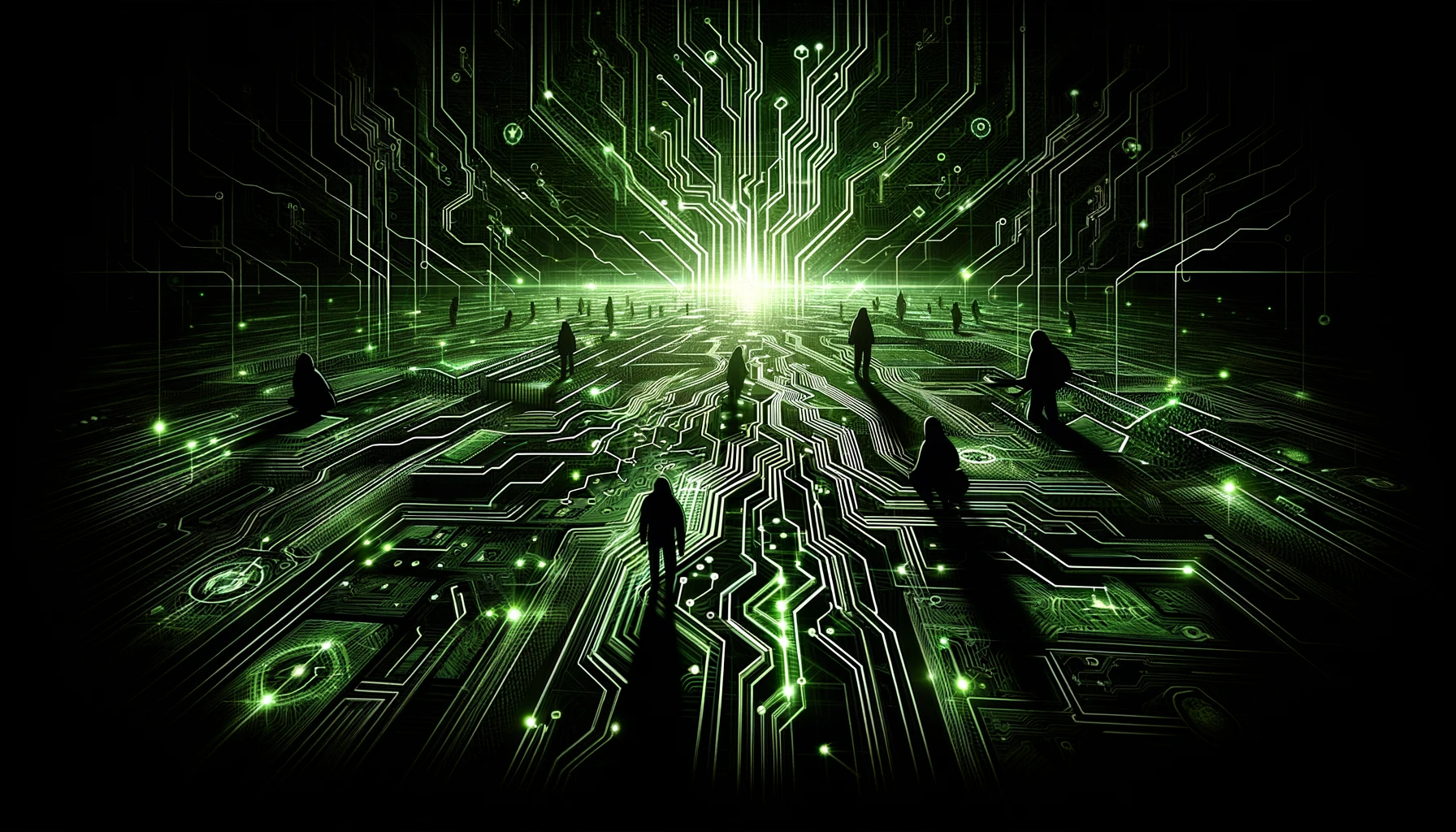
In the evolving landscape of cybersecurity, organizations typically invest heavily in fortifying their perimeter defenses. Next-generation firewalls, sophisticated intrusion prevention systems, and robust VPNs stand guard, meticulously inspecting every byte of data entering or leaving the network. But what about the threats that don’t come through the front door? What about the seemingly innocuous, yet potentially devastating, risks lurking within your own internal network?
This is the domain of the “insider threat,” a concept that extends far beyond disgruntled employees. It encompasses any unauthorized access or activity originating from within your trusted network boundaries. One of the most insidious forms of this threat is the introduction of a “rogue device.” Imagine an attacker, or even an unwitting individual, physically plugging a malicious device into an accessible network port – perhaps in a conference room, a vacant office, or even a public common area. Without valid credentials, how far could they get?
This first entry in our five-part series on internal penetration testing delves deep into Rogue Device Testing. We’ll explore a scenario where a penetration tester, armed with nothing more than a Kali Linux box and without any prior network credentials, attempts to gain a foothold and explore your internal network. This highly realistic simulation aims to uncover critical blind spots in your physical security, network access controls (NAC), segmentation, and your ability to detect and respond to unauthorized internal activity. Prepare to unmask the hidden perils that lie within.
The concept of a “rogue device” scenario in internal penetration testing might sound like something out of a spy movie, but it’s a very real and frequently overlooked attack vector. It starts with the simple act of physically connecting to your internal network. This could be facilitated by:
The fundamental premise of this test is that the attacker has no prior knowledge of your network infrastructure, no legitimate credentials, and no pre-existing access to your systems. They are starting from a completely cold, untrusted, internal point. Their primary goal is initial reconnaissance, identifying viable targets, and attempting to gain a deeper, more persistent foothold, escalating privileges, and moving laterally across the network.
This simulation challenges a fundamental assumption many organizations hold: “Once inside, everything is trusted.” Rogue device testing directly counters this, revealing how quickly that trust can be abused if internal controls are not rigorously applied. It’s about testing the integrity of your network’s very foundation, from the moment an unauthorized byte hits your wires or airwaves.
When it comes to simulating a highly capable but unprivileged internal attacker, Kali Linux is the tool of choice for penetration testers. This Debian-based Linux distribution comes pre-loaded with hundreds of open-source tools specifically designed for cybersecurity testing. Its versatility allows a tester to perform a wide array of reconnaissance and exploitation techniques directly from a connected network jack.
Without credentials, the initial phase focuses heavily on passive and active reconnaissance to map the network and identify potential vulnerabilities. Here’s how Kali Linux is leveraged in this “no credentials” scenario:
Nmap:Nmap (Network Mapper) is indispensable for this. A simple nmap -sn <target_range> can quickly discover all live hosts on the same subnet.Nmap can perform comprehensive port scans (nmap -p- -sV <target_ip>) to identify open ports and services running on those hosts. This reveals potential attack vectors like exposed web servers, file shares, remote desktop services, or database connections. Even without credentials, the mere presence of these services indicates potential points of entry if misconfigured or unpatched.Nmap can also fingerprint service versions, helping the tester identify common vulnerabilities associated with specific software versions (e.g., an outdated SMB version indicating EternalBlue susceptibility).Wireshark:Wireshark can be used to capture and analyze network traffic. This allows the tester to passively observe communication between internal devices.Responder and Impacket Tools: Even without valid credentials, tools like Responder or specific Impacket scripts can be used to perform Man-in-the-Middle (MitM) attacks by responding to NetBIOS Name Service (NBT-NS) or Link-Local Multicast Name Resolution (LLMNR) requests. When systems fail to resolve names via DNS, they broadcast these requests, and Responder can impersonate the target, capturing NTLMv2 hashes (which can then be cracked offline) when systems try to authenticate. This is a common and highly effective internal attack method.Arpspoof or integrated features in Bettercap can poison the ARP cache on a network segment, redirecting traffic through the attacker’s Kali box. This enables sniffing traffic that wouldn’t normally pass through the attacker’s machine and facilitates credential capture.Netdiscover: Used for passive/active address reconnaissance, revealing active hosts on the network.Dnsrecon / Dnsenum: Though often used externally, these can also query internal DNS servers (if accessible) to enumerate hostnames, subdomains, and internal IP addresses, providing a clearer map of the internal network.By combining these and other tools, a Kali Linux box becomes a powerful platform for an unauthenticated attacker to glean significant intelligence about the internal network, identify potential targets, and even capture credentials, all without ever logging into a single legitimate system. The ease with which this can be done often surprises organizations with otherwise strong external security.
Rogue Device testing is specifically designed to shine a light on weaknesses that might remain hidden behind robust perimeter defenses. It directly challenges the efficacy of internal security controls.
The sum of these tests provides a comprehensive picture of your internal network’s resilience against an unauthenticated physical breach. It forces organizations to confront the reality that security must extend beyond the perimeter, into every corner of their internal infrastructure.
A typical rogue device engagement often follows a structured (though adaptive) attack path, even with no initial credentials. The overall objective is to demonstrate what an attacker could achieve from this zero-trust internal starting point.
Nmap scans are initiated to discover active hosts and open ports on the immediate subnet.Wireshark or Tcpdump is used to sniff traffic for passively revealing information like DNS queries, unencrypted protocols, or internal service announcements.Responder might be deployed to listen for and capture NTLMv2 hashes from systems broadcasting authentication requests.Nmap results, specific services are targeted. For instance, if SMB (Server Message Block) is open, the tester might attempt to enumerate shares (smbclient -L <ip>) to see what data is accessible without authentication.Nikto or DirBuster for directory brute-forcing) or manual analysis to find exposed admin panels or known vulnerabilities.Responder) would be leveraged to authenticate to other systems, demonstrating the devastating impact of even a seemingly minor internal vulnerability.The essence is to show the path an attacker could take from a seemingly innocuous starting point to glean critical information or achieve a limited, but significant, objective within the internal network. The less friction encountered, the greater the security gap.
Engaging in a Rogue Device Test offers profound benefits that directly enhance your organization’s internal security posture:
In the grand chessboard of cybersecurity, while fortifying your external perimeter is non-negotiable, neglecting your internal defenses is an open invitation for disaster. Rogue Device Testing, leveraging a Kali Linux box without credentials, offers a stark and highly effective reality check. It strips away assumptions and exposes precisely how vulnerable your internal network might be to an unauthenticated presence.
This form of internal penetration testing is not just about finding technical bugs; it’s about validating your foundational network architecture, your physical security controls, and your team’s ability to detect the silent creep of an insider threat. By understanding these weaknesses proactively, you can implement targeted improvements that transform your internal network from a potential Achilles’ heel into a resilient, highly monitored, and defensible core. For expert guidance in these critical adversarial simulations and internal testing, consider partnering with firms like Adversim, a leading Las Vegas-based cybersecurity consulting firm renowned for uncovering hidden vulnerabilities and providing actionable strategies.
Ready to explore the next level of internal testing? In Blog Post 2: Assumed Breach, we will shift our perspective to simulate an attacker who has already gained an initial foothold, operating from the perspective of a standard breached account and machine. Stay tuned to discover how to test your defenses from the inside out.